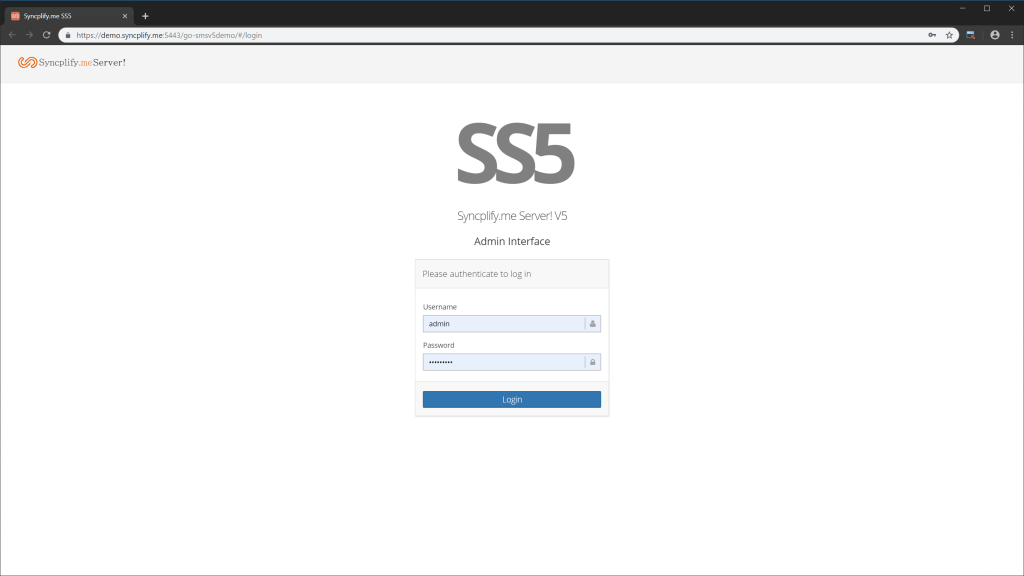Logging in as Admin
Each virtual server can have multiple administrators (administrative profiles), and each administrator can have a different access level (aka "role"):
•Admin: this role has full power to administer and configure every aspect of a certain specific virtual server
•View-only: this role has read-only access to the entire virtual server configuration and user database, but cannot make any changes to it
•Dashboard: this role only has read-only access to the dashboard and cannot see/access any other part of the Configuration Manager
Each administrator's role is defined by the SuperAdmin when the administrative profile is created.
You can connect to the Admin interface of the Configuration Manager for a certain specific virtual server by running a browser and pointing to a URL built in the following way:
https://your.host.name:the_port_you_chose_during_install/go-virtual_server_name/
Example:
If your host is "demo.syncplify.me", the port you chose is 444, and the virtual server's name is "default", then the URL will be https://demo.syncplify.me:444/go-default/