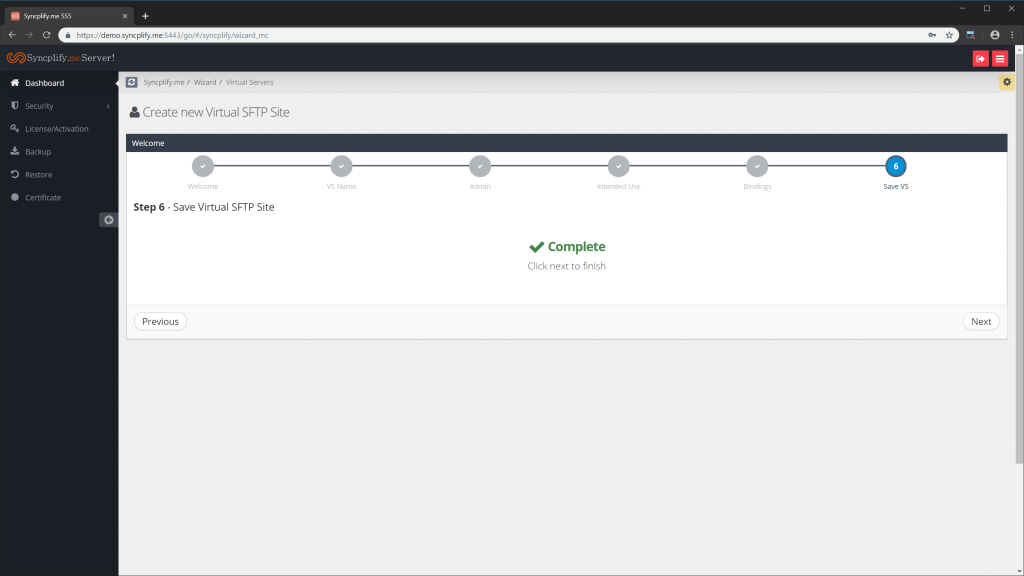Creating a Virtual SFTP Site
To create a virtual SFTP site (which are just like IIS's "web sites" but for SFTP) you have to be logged in as SuperAdmin.
From the SuperAdmin dashboard, push the "New Virtual SFTP Site" button, and follow the guided procedure.
The first necessary information to create your virtual server is the name. The real name cannot contain any spaces or special characters, if you need something more descriptive you can use the "friendly name" field.
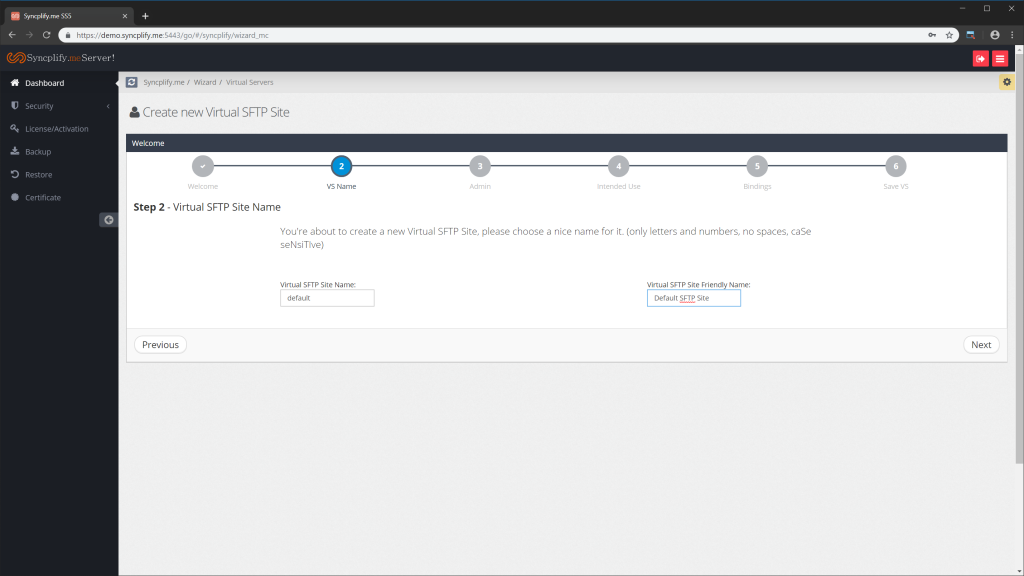
Next you have to create the first administrative profile for your new virtual server. We recommend you choose a strong password here (at least 8 characters long). You will be able to create more administrators for this virtual server later, this is just the first one.
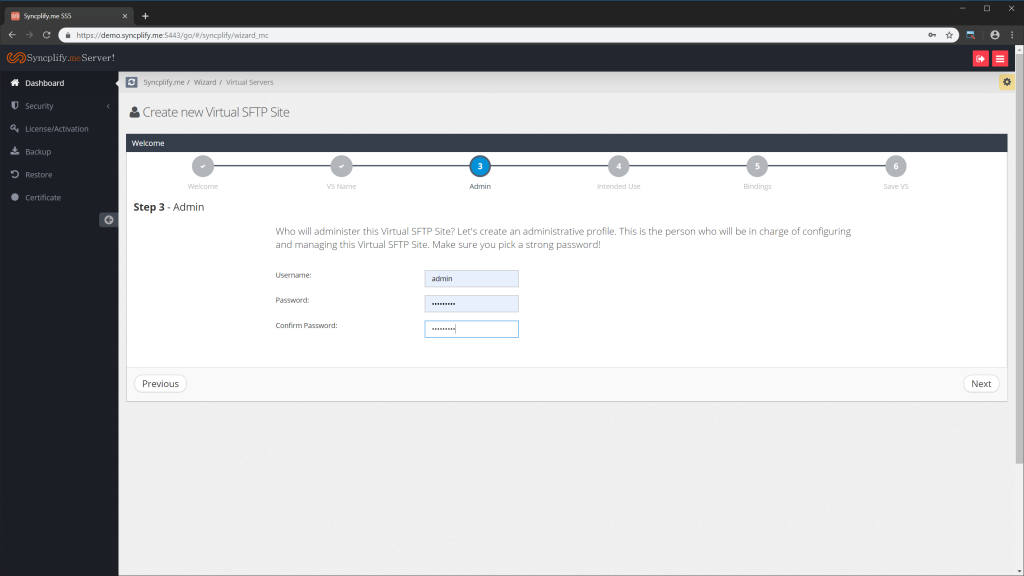
Then you have to specify what's the primary intended use of this virtual server. A precise answer to this little question will actually configure a huge amount of security aspects. Review all the options, and if you still don't know what to choose, please, choose the recommended one.
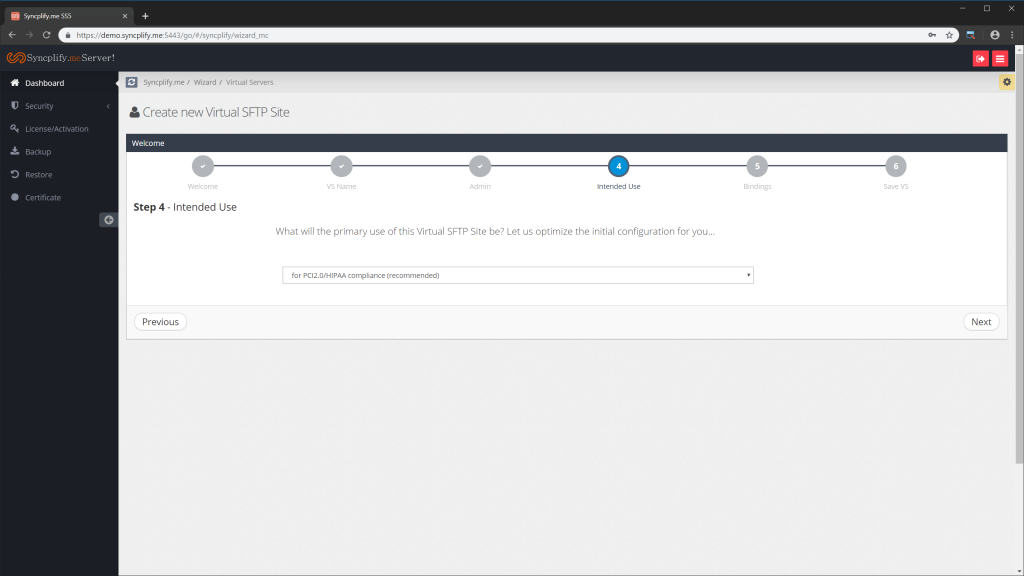
Now you can set the bindings. This is a very important step, you need to be familiar with the basics of networking to do this, as no two processes can bind to the same IP:port pair, so please choose carefully. Wrong bindings will prevent your virtual SFTP site from starting.
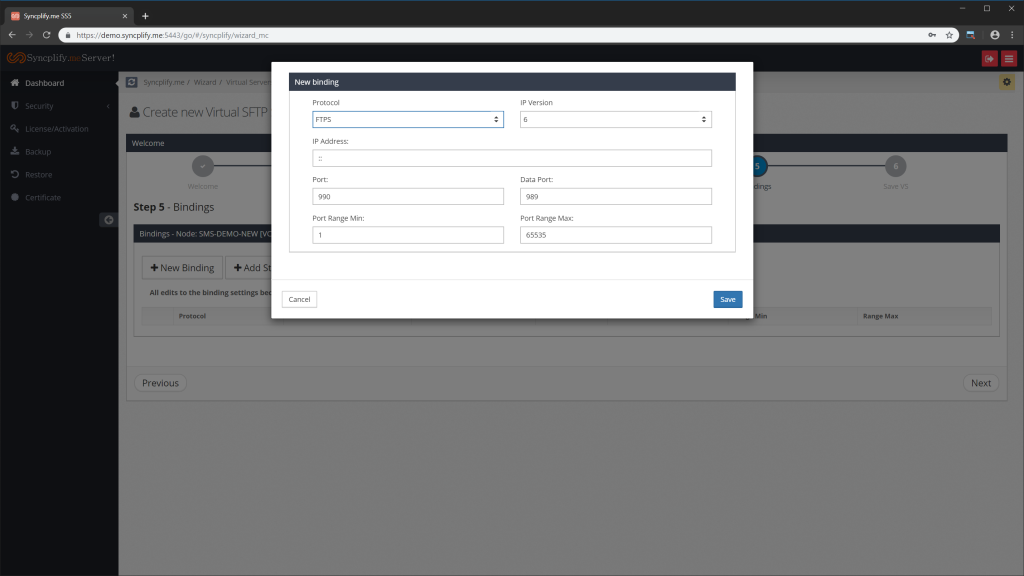
You're almost done. Just click next one last time, and your new virtual SFTP site will be created for you. After creation the server will automatically attempt to start your new virtual SFTP site.